Preface
最近Genome Biology发了一个基于python的单细胞分析工具,针对目前越来越大的单细胞数据进行了优化,速度很快。
所以尝试用conda安装看看,方便管理环境。
文章链接:SCANPY: large-scale single-cell gene expression data analysis
Github: Scanpy – Single-Cell Analysis in Python
Procedure
本机系统1
2
3
4
5
6sudo lsb_release -a
#> No LSB modules are available.
#> Distributor ID: Ubuntu
#> Description: Ubuntu 16.04.4 LTS
#> Release: 16.04
#> Codename: xenial
设置一下镜像站1
2
3conda config --add channels https://mirrors.tuna.tsinghua.edu.cn/anaconda/pkgs/free/
conda config --add channels https://mirrors.tuna.tsinghua.edu.cn/anaconda/pkgs/main/
conda config --set show_channel_urls yes
创造环境1
conda create -n scanpy python=3.6
国内镜像应该很快,等待安装完成。。。
激活环境,安装scanpy及其依赖,根据文档,依赖顺序很重要
1 | source activate scanpy |
Oops,报错了
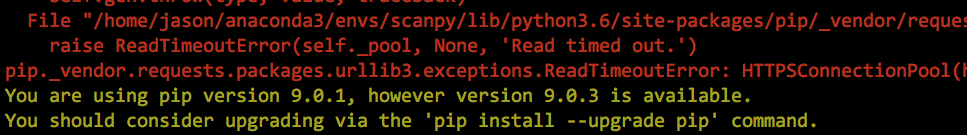
更新一下pip重新再装一次1
pip install --upgrade pip
仔细看了一下。。好像是网速的问题。。
通过国内镜像安装1
2
3pip install -i https://pypi.tuna.tsinghua.edu.cn/simple scanpy
pip install -i https://pypi.tuna.tsinghua.edu.cn/simple python-igraph
pip install -i https://pypi.tuna.tsinghua.edu.cn/simple louvain
完成。没出什么问题。